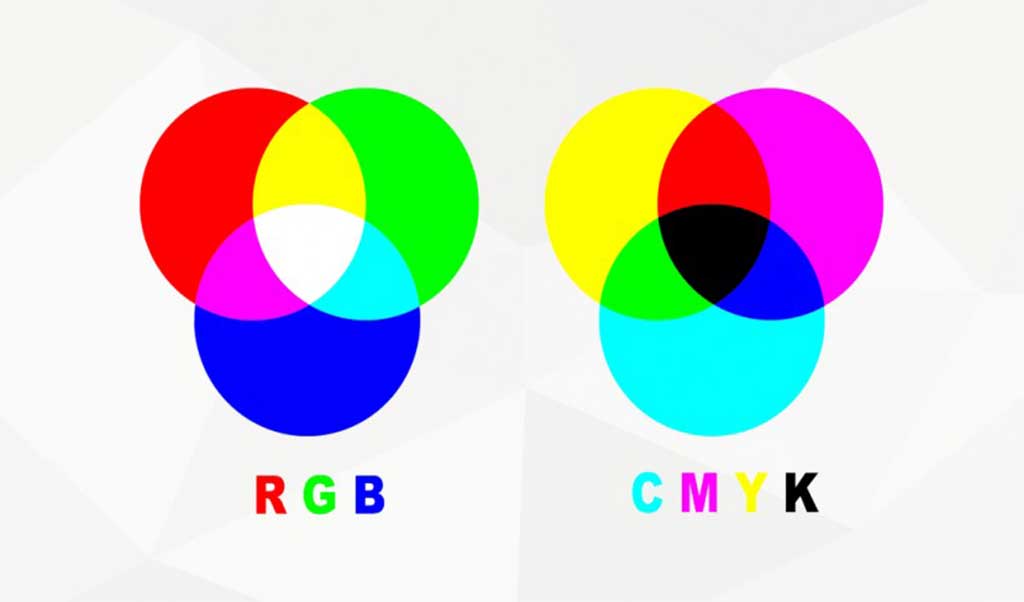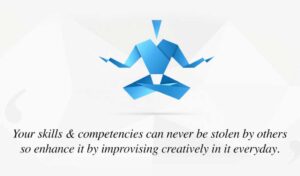CMYK = the complementary colors of Cyan, Magenta, Yellow plus the fourth color of Black. This is known as a “subtractive” color process, meaning that if you combine equal amounts of the three colors of Cyan, Magenta and Yellow, you will produce black. Some processes just stop there, but the addition of a fourth color, Black (K = Black) provides two advantages: 1) save having to use all three inks just to make black, and 2) this sole black ink can actually be a richer black than can be made from the mixture of the three other colors.
General rule #1: Printing processes utilize CMY or CMYK. (Hold that thought . . .)
RGB = the primary colors of Red, Green and Blue. This process is known as “additive,” because if you mix the three colors in equal amounts, you get white.
“Wait a minute,” you say. “If I mix red, green and blue ink together on a paper, it certainly is not going to come out white.”
This is true, but if you did it with colored lights, the results would produce a white lit object. And how about those red, green and blue pixels in your television or computer monitor? If all three are charged at the same time, the perceived result is white not black.
So general rule #2: RGB applies to lighting and digital displays of color.
Whew, ok, that’s enough for now.
Application on Commercial Printing
- Scanners, digital cameras and computer monitors use red, green and blue (RGB) light to display color.
- To print on a four-color press (Commercial Printer), all RGB files must be converted into CMYK color.
- Certain RGB colors that you can see on your monitor or camera (in particular, bright vibrant colors) simply cannot be replicated with standard CMYK inks.
- These unachievable RGB colors are said to be “out of the CMYK color gamut.” When selecting colors for your print project, it’s recommend using CMYK color builds to avoid potential RGB conversion issues.
- You are more likely to notice color shifts when you use a solid, bright color as a background or fill.
- Monitor types vary in how well they can display color and graphics. Individual monitor settings such as brightness, contrast, frequency, temperature, etc. will also affect your color accuracy.
What all this boils down to is that images on your monitor will always look somewhat different than the final printed piece.