FAQ:
We recommend saving as a PDF file. You may also send the file in the following types: JPG, JPEG, TIF, TIFF, EPS, and PNG.
We prefer that you send PDF with embedded or outlined fonts. PDF files are easier to handle and will likely speed up your turn-around. Remember to flatten your files before uploading.
For Roll Labels, we recommend designing:
• vector files (e.g. EPS or PDF)
• 300 DPI or higher
• use black (100% K)
• for fine lines and text smaller than 9pt, use black (100% K) only
If you send us an RGB file, there is a chance that a color shift may occur and you may not be satisfied with your job.
THESE COLORS ARE IN RGB
THESE ARE THE SAME COLORS BUT IN CMYK 
You should always start and finish your designs in CMYK color mode.
THESE ARE 72 DPI LOW RES IMAGES

THESE ARE THE SAME IMAGES BUT AT 300 DPI

We only accept 300 dpi files and no less.
Yes, but if the border is too close to the cutline, it may be cut off-center slightly.
*We cut through many sheets at a time, so watch your borders to avoid an unwanted mistake.
No. We are now specifically set up to process one side at a time, and this requires that each side of a job must be on a separate file.
* Not separating files will cause delays and you might have to send the files again. Remember to separate the pages of your .pdf files as well.

AFTER PRINTING

Blue is close to purple in the CMYK spectrum. Remember, use a low amount of magenta whenever using high amounts of cyan to avoid purple.
When exporting from any program such as Indesign or Illustrator, use these settings to make sure your .PDF files export correctly.
EXPORT SETTINGS FOR .PDF FILES
Adobe PDF Preset is set to: Press Quality 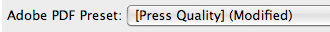
Compatibility is set to: Acrobat 4 (PDF 1.3) 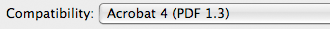
Compress Text and Line Art is set to: Off 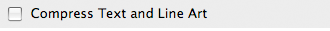

100% K ON SCREEN



